
Introduction
In today’s digital-first world, where technology permeates every aspect of our lives, cybersecurity has become an essential focus for individuals and businesses alike. As we continue to rely more on digital platforms for communication, work, shopping, and entertainment, the risks associated with online threats have multiplied. Cybersecurity isn’t just a technical concern; it’s a critical part of safeguarding our personal information, finances, and privacy. Whether you’re a casual internet user or a business owner, understanding the basics of cybersecurity is key to staying safe in this increasingly interconnected world.
In this comprehensive guide, we will break down the fundamental aspects of cybersecurity, explore common threats, and provide practical tips to protect yourself and your digital assets from cyberattacks. This guide will cover 10 essential cybersecurity topics, each offering insights and actionable advice for better security practices.
1. Understanding Cybersecurity: What Is It and Why Does It Matter?
Cybersecurity refers to the practice of protecting systems, networks, and programs from digital attacks. These attacks are typically aimed at accessing, altering, or destroying sensitive information, extorting money from users through ransomware, or interrupting business processes. The importance of cybersecurity can’t be overstated, as cybercriminals continue to develop sophisticated methods to breach security systems.
Cybersecurity is not just about protecting against hackers; it also encompasses data protection, secure access management, and compliance with legal and regulatory frameworks. Individuals and organizations alike must be vigilant about securing their data and systems. Without proper cybersecurity measures, personal information, corporate data, and even national security could be at risk.
Key Points:
- Cybersecurity involves protecting digital assets from attacks.
- Attacks can range from stealing data to disrupting business operations.
- Individuals and businesses both need to prioritize cybersecurity to avoid major risks.
2. Types of Cybersecurity Threats
Understanding the different types of cybersecurity threats is crucial for preventing attacks. There are several key threats that digital users face every day:
A. Malware
Malware is software designed to harm or exploit any device, service, or network. It includes viruses, worms, spyware, and trojans. These malicious programs can be introduced through infected emails, websites, or software downloads.
B. Phishing Attacks
Phishing attacks involve fraudulent attempts to obtain sensitive information, such as usernames, passwords, and credit card details, by disguising as a trustworthy entity in an electronic communication.
C. Ransomware
Ransomware is a type of malware that locks users out of their data or systems until a ransom is paid. These attacks are often aimed at businesses, but individuals can also be affected.
D. Denial-of-Service (DoS) Attacks
A DoS attack seeks to make a computer or network resource unavailable to its intended users by overwhelming it with a flood of internet traffic. A Distributed Denial-of-Service (DDoS) attack involves multiple compromised systems.
Key Points:
- Malware, phishing, ransomware, and DoS attacks are some of the most common cybersecurity threats.
- Recognizing these threats is the first step in protecting against them.
3. Best Practices for Protecting Personal Information
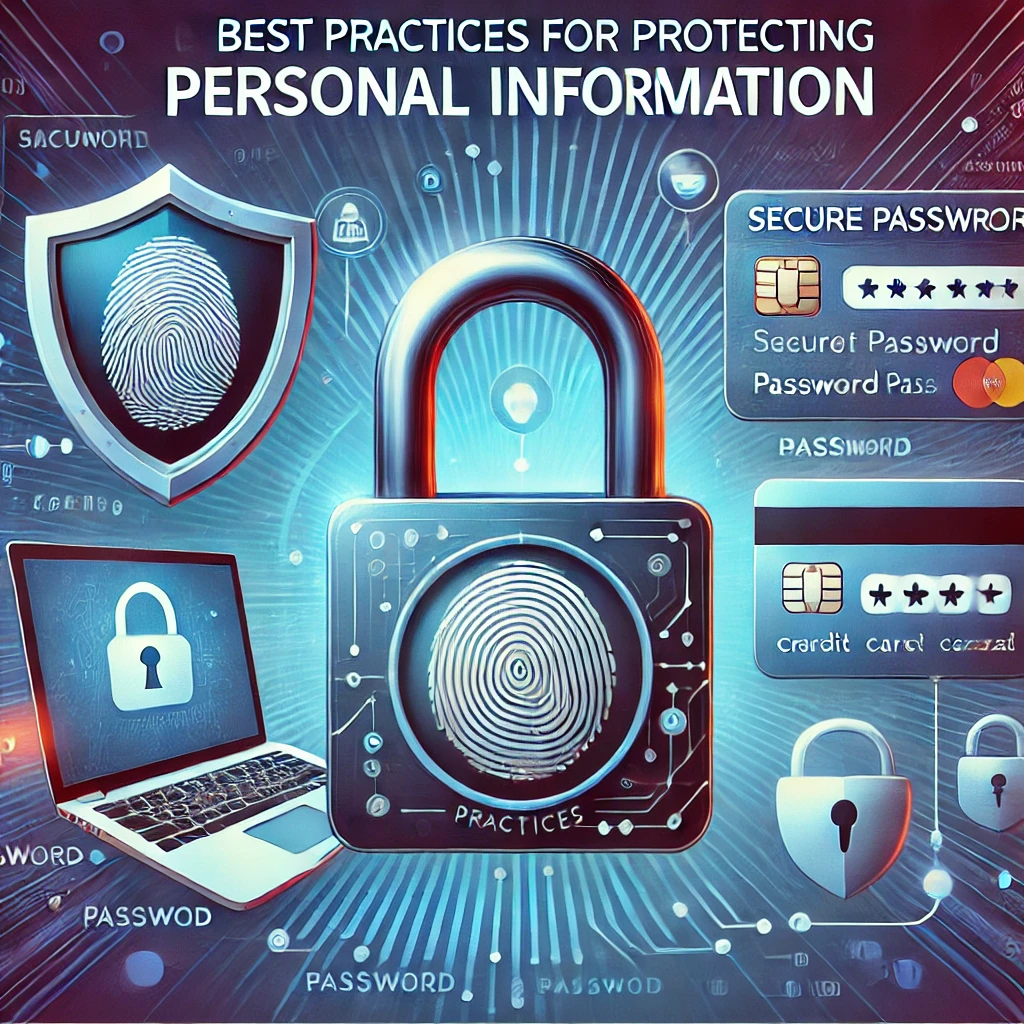
While no system is completely invulnerable, adopting good cybersecurity practices can significantly reduce your risk. Here are some best practices for keeping your personal information secure:
A. Use Strong, Unique Passwords
Avoid using easily guessed passwords like “123456” or “password.” Instead, opt for strong, unique passwords that combine letters, numbers, and symbols. Consider using a password manager to keep track of your credentials.
B. Enable Two-Factor Authentication (2FA)
Two-factor authentication (2FA) adds an extra layer of protection by requiring two forms of identification—usually something you know (your password) and something you have (a phone or an authenticator app).
C. Be Wary of Public Wi-Fi
Public Wi-Fi networks are convenient but can also be insecure. Avoid accessing sensitive information, such as banking details, when connected to public Wi-Fi.
Key Points:
- Strong, unique passwords and 2FA are critical for securing online accounts.
- Public Wi-Fi should be avoided when accessing sensitive data.
4. How to Spot Phishing Scams
Phishing scams can be difficult to spot, as they often look like legitimate emails or messages from trusted companies. Here’s how you can recognize phishing attempts:
A. Look for Suspicious Links
Phishing emails often contain links that, when clicked, lead to fraudulent websites designed to steal personal information. Hover over any link to see where it leads before clicking.
B. Check for Grammar and Spelling Errors
Legitimate companies take care in crafting professional communications. If you notice unusual grammar or spelling errors in an email or message, it could be a phishing attempt.
C. Verify the Source
If you’re uncertain about an email or message, contact the company directly using a known contact method, such as their official website or customer service number.
Key Points:
- Phishing emails often contain suspicious links, errors, and urgent requests for personal information.
- Always verify the legitimacy of a message before taking any action.
5. The Role of Firewalls in Cybersecurity
A firewall acts as a barrier between your computer or network and potential threats from the internet. It monitors incoming and outgoing traffic and blocks malicious data based on predefined security rules.
A. Types of Firewalls
There are several types of firewalls:
- Hardware Firewalls: These are physical devices placed between a network and the internet.
- Software Firewalls: These are programs installed on computers to filter traffic.
B. Why Firewalls Matter
Firewalls are essential for protecting sensitive data from external attacks. They can prevent unauthorized access to your network and help monitor potential threats.
Key Points:
- Firewalls help block unauthorized access to networks and devices.
- Both hardware and software firewalls play crucial roles in cybersecurity.
6. Understanding Encryption and Its Importance
Encryption is one of the most fundamental aspects of cybersecurity. It involves converting data into a code that cannot be easily read or understood without the correct key or password.
A. What Is Encryption?
Encryption transforms readable data, such as your personal messages or banking details, into an unreadable format using an algorithm. Only those who possess the encryption key can decrypt the data back into its original form.
B. Why Is Encryption Important?
Encryption protects sensitive data, both when it’s stored on your device and when it’s transmitted across networks. Without encryption, cybercriminals could intercept and misuse your private information. Websites that use HTTPS are encrypted, which is why it’s safer to enter sensitive details like passwords or credit card numbers on those sites.
Key Points:
- Encryption ensures that data remains private and secure from unauthorized access.
- Always look for “HTTPS” in the URL when sharing sensitive information online.
7. How to Protect Your Business from Cyber Attacks
Businesses, especially those that operate online, are prime targets for cybercriminals. Protecting your business’s digital infrastructure is critical to maintaining customer trust and safeguarding sensitive data.
A. Regular Software Updates
Ensure that your operating systems and applications are up to date. Cybercriminals frequently exploit vulnerabilities in outdated software, so keeping everything updated is essential for preventing breaches.
B. Implement Strong Access Control
Access control ensures that only authorized personnel have access to certain data or systems. Use role-based access controls (RBAC) to grant employees access to the tools they need while limiting access to sensitive information.
C. Employee Training and Awareness
Employees are often the first line of defense against cyber threats. Regular training on phishing, data protection, and secure password practices can help reduce the risk of a successful attack.
Key Points:
- Regular updates, access controls, and employee training are key to protecting businesses from cyber threats.
- Prevention is often the best defense when it comes to cybersecurity.
8. The Growing Threat of IoT (Internet of Things)
With the rise of smart devices, such as home assistants, wearables, and connected vehicles, the Internet of Things (IoT) has opened up new vulnerabilities in cybersecurity.
A. What Is IoT?
The IoT refers to the network of physical devices connected to the internet. These devices collect and exchange data, from smart thermostats to fitness trackers, but they can also be entry points for cybercriminals if not properly secured.
B. Securing IoT Devices
To protect IoT devices, change default passwords, enable two-factor authentication, and ensure that the devices are regularly updated. Additionally, consider using a separate Wi-Fi network for your smart devices to isolate them from your main devices.
Key Points:
- IoT devices can be vulnerable if not properly secured.
- Regularly update and use strong passwords to protect these devices.
9. The Importance of Backups in Cybersecurity
Having a backup system in place is one of the most effective ways to protect against data loss from cyberattacks, such as ransomware or hardware failure.
A. Types of Backups
There are several types of backups you can implement:
- Full Backup: A complete copy of all data.
- Incremental Backup: Only new or modified files are backed up.
- Cloud Backup: Storing backups remotely on a secure server.
B. Why Regular Backups Matter
In the event of a data breach or ransomware attack, having backups can ensure that you don’t lose critical information. Backup your data regularly and store it in multiple locations (e.g., external drives and cloud services).
Key Points:
- Regular backups are critical for data recovery after a cyberattack or hardware failure.
- Consider a combination of local and cloud backups for maximum protection.
10. The Role of Antivirus Software in Cybersecurity
Antivirus software is designed to detect, prevent, and remove malicious software from your computer or device. It’s a vital tool in preventing cyberattacks.
A. How Antivirus Software Works
Antivirus software scans your computer for known malware, viruses, and other threats. It uses databases of known malware signatures and heuristic analysis to detect new or previously unknown threats.
B. Why You Need Antivirus Software
Even with good security practices, it’s possible to encounter a virus or malware. Antivirus software provides an additional layer of protection, ensuring that your devices remain secure.
Key Points:
- Antivirus software helps detect and remove malicious threats.
- Keep antivirus software up to date to defend against emerging threats.
11. Cybersecurity for Mobile Devices
With the increasing use of smartphones for everything from banking to social media, mobile devices have become major targets for cybercriminals.
A. Use Strong Passwords and Biometrics
Just as with your computers, securing your mobile devices with strong, unique passwords or biometric authentication (fingerprint or face recognition) is essential.
B. Beware of Mobile Malware
Mobile malware can be spread through malicious apps, phishing, and insecure networks. Always download apps from trusted sources like Google Play or the Apple App Store, and avoid clicking on suspicious links in emails or messages.
C. Keep Your Device Updated
Regular software updates on mobile devices are as important as they are on computers. Updates often include security patches that protect against vulnerabilities.
Key Points:
- Use strong passwords or biometrics for mobile security.
- Download apps only from trusted sources and update your mobile software regularly.
12. Social Media and Privacy Concerns
Social media platforms are central to our digital lives but can also pose privacy risks. Cybercriminals often use social media to gather information for phishing and identity theft.
A. Adjust Privacy Settings
Review and adjust your privacy settings on social media accounts to limit the amount of personal information visible to the public. Consider restricting access to your profiles to only friends and family.
B. Be Mindful of What You Share
Think twice before sharing sensitive information, such as your location or personal life events, on social media platforms. Cybercriminals can use this data for malicious purposes.
Key Points:
- Review and adjust social media privacy settings.
- Be cautious about the information you share online to avoid exposure to cyber threats.
13. Cybersecurity for Online Banking and Shopping

As more people turn to online banking and shopping, it’s important to protect your financial data from cybercriminals.
A. Use Secure Websites
Before entering sensitive information, ensure the website uses HTTPS, indicating it is secure. Look for the padlock symbol in the browser’s address bar.
B. Monitor Your Accounts
Regularly check your bank and credit card statements for any suspicious activity. Set up alerts to notify you of transactions, especially large or unusual ones.
Key Points:
- Only use secure websites for online banking and shopping.
- Monitor your financial accounts regularly to catch unauthorized activity early.
14. The Importance of Cybersecurity Awareness
Awareness and education are vital components of cybersecurity. Being proactive and informed about potential threats can make a big difference in how well you protect yourself online.
A. Educate Yourself and Others
Stay informed about the latest cybersecurity threats and best practices. Share this knowledge with family members, employees, or colleagues to help them stay safe as well.
B. Cybersecurity as a Habit
Incorporate good cybersecurity habits into your daily routine, such as using strong passwords, avoiding suspicious emails, and securing devices.
Key Points:
- Educating yourself and others about cybersecurity can significantly reduce risk.
- Make cybersecurity a daily habit for better protection.
15. Conclusion: Stay Safe in a Digital-First World
In a world where technology is constantly evolving, cybersecurity must remain a top priority for everyone, from individuals to large corporations. By understanding the risks, adopting best practices, and staying informed about the latest threats, we can all play a part in creating a safer digital environment.
Protecting your personal information, securing your devices, and being vigilant about online threats are essential steps in staying safe in today’s digital-first world. Cybersecurity is not just a technical challenge—it’s a responsibility that we must all take seriously to protect ourselves and those around us.
Frequently Asked Questions (FAQs)
Q1: What is the most important aspect of cybersecurity?
The most important aspect of cybersecurity is data protection. Ensuring that your personal information, business data, and financial assets are secure from unauthorized access is key to staying safe online.
Q2: How can I protect my business from cyberattacks?
To protect your business, ensure that your software is up to date, implement strong access controls, train employees on cybersecurity practices, and back up data regularly.
Q3: Is it safe to use public Wi-Fi for banking or shopping?
Public Wi-Fi networks are not secure, and it’s not safe to access sensitive information, such as banking details, while on such networks. Use a VPN for added security.
Q4: What is two-factor authentication (2FA)?
Two-factor authentication (2FA) adds an additional layer of security by requiring two forms of verification, typically something you know (your password) and something you have (a phone or authentication app).






