
Intro
SentryPC is one of the leading computer monitoring solutions available today. Designed to help parents, employers, and institutions track and control computer usage, this software stands out with its robust features and user-friendly interface. In this blog post, we’ll dive deep into what SentryPC has to offer, covering its features, pros and cons, pricing, and more. If you’re looking for the ultimate monitoring tool, this comprehensive review of SentryPC will help you decide if it’s the right choice for you.
What is SentryPC?
SentryPC is a computer monitoring and access control software designed to track, manage, and restrict activities on Windows and Mac devices. It allows users to monitor keystrokes, website visits, application usage, and even take screenshots of on-screen activity. Primarily aimed at parents, employers, and schools, SentryPC provides powerful tools for ensuring productivity, safety, and compliance. With its intuitive dashboard and remote management capabilities, SentryPC has become a go-to solution for those seeking effective computer monitoring.
Features
SentryPC is packed with features that make it an excellent choice for computer monitoring and management. Key features include:
- Real-time Activity Monitoring: Track keystrokes, screenshots, and app usage in real-time.
- Website and Application Blocking: Block specific websites or restrict access to certain applications.
- Content Filtering: Set up custom rules to block inappropriate or harmful content.
- Time Management: Control how long users can access devices or specific programs.
- Detailed Reports: Generate activity logs and reports to analyze user behavior.
- Remote Management: Manage devices and monitor activities from anywhere with an internet connection.
These features cater to parents who want to monitor their children’s online activity or employers aiming to improve workplace productivity. - Register Here
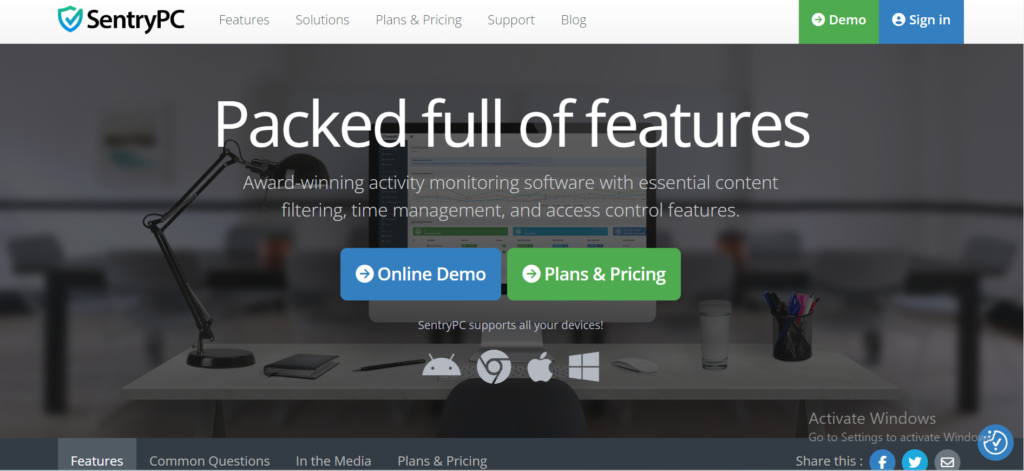
User Interface and Ease of Use
SentryPC is designed with simplicity in mind. The dashboard is clean and intuitive, making it easy for beginners to navigate. Setting up the software takes only a few minutes, and the online portal allows users to manage multiple devices seamlessly. Even users with minimal technical knowledge can configure filters, monitor activities, and generate reports effortlessly.
Monitoring Capabilities
SentryPC excels in monitoring capabilities. Users can track every keystroke, log application usage, and view detailed records of websites visited. The software also takes periodic screenshots, offering a visual record of on-screen activities. Whether you’re monitoring employee productivity or ensuring your children’s online safety, SentryPC’s robust tracking tools ensure nothing goes unnoticed.
Pros and Cons
Pros:
- Easy setup and user-friendly dashboard.
- Comprehensive monitoring tools, including keystroke logging and screenshots.
- Remote management features.
- Customizable filters and restrictions.
- Affordable pricing for the features provided.
Cons:
- Limited compatibility (primarily supports Windows and Mac).
- Some advanced features require higher-tier subscriptions.
- Can feel invasive for casual users.
Pricing and Plans
SentryPC offers three main pricing tiers to suit different needs:
- Basic Plan: Ideal for monitoring a single device with standard features.
- Business Plan: Supports multiple devices and includes advanced reporting tools.
- Enterprise Plan: Designed for large-scale organizations with comprehensive monitoring requirements.
The plans are competitively priced, making SentryPC an affordable option for most users.
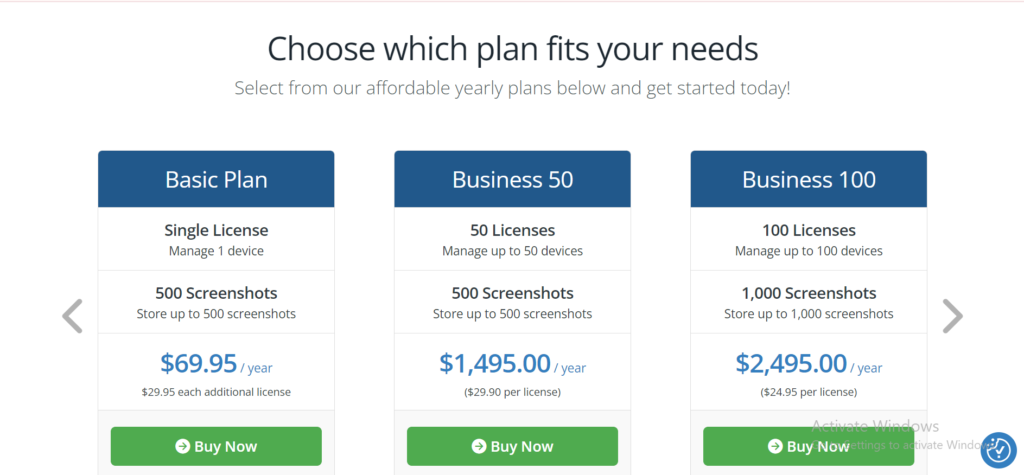
Who Should Use SentryPC?
SentryPC is a versatile tool that caters to:
- Parents: For monitoring children’s online activities and ensuring safe browsing.
- Employers: To track employee productivity and prevent misuse of company resources.
- Schools: For managing and safeguarding computer usage in educational environments.
FAQs
Q: Is SentryPC legal to use?
A: Yes, SentryPC is legal to use as long as you use it responsibly and within the bounds of the law. For instance, employers must inform their employees about being monitored, and parents should use it solely for the safety of their children.
Q: Can SentryPC monitor mobile devices?
A: Currently, SentryPC focuses on monitoring Windows and Mac devices. It does not support mobile devices such as iPhones or Android phones.
Q: Does SentryPC work in real-time?
A: Yes, SentryPC allows real-time monitoring of activities, including keystrokes, screenshots, and application usage.
Q: Is it difficult to install and set up SentryPC?
A: Not at all. SentryPC is designed with ease of use in mind, and the installation process is simple and quick.
Q: Can I monitor multiple devices with one subscription?
A: Yes, depending on the plan you choose. The Business and Enterprise plans allow monitoring of multiple devices.
Q: Does SentryPC notify users they are being monitored?
A: No, SentryPC operates discreetly. However, it is recommended to use the software transparently and inform users about monitoring, especially in workplace settings.
(Add an image here, such as an icon or a visual representation of FAQs for aesthetic purposes.)
Conclusion
SentryPC is a powerful and reliable computer monitoring solution that combines robust features with an intuitive interface. Whether you’re a concerned parent, a diligent employer, or an institution seeking effective monitoring tools, SentryPC delivers exceptional value for its price. While it has a few limitations, such as limited compatibility, its overall performance and affordability make it a standout choice in 2025. If you’re looking for an all-in-one monitoring solution, SentryPC is definitely worth considering.




